







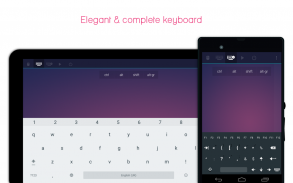
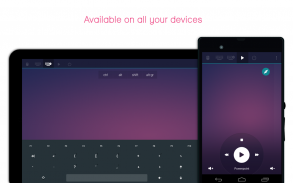
Telepad - remote mouse & keyboard

Descrizione di Telepad - remote mouse & keyboard
Telepad acts as a remote mouse and keyboard for your PC (Windows, Mac, Ubuntu).
Use your touchscreen as a wireless mouse.
Play a video or a Powerpoint presentation.
Write text with an enhanced keyboard, including all the mainly used keys you can found on a computer keyboard.
Compatible with Windows 10.
Features :
• Fully functional Mouse and trackpad : Handle click, double-click, scroll and window drag.
• Multimedia player : Use Powerpoint and video player such as Windows Media Player and VLC.
• Control the desktop sound
• Choose your connectivity : Wifi or bluetooth
• Power options : shutdown, restart, lock, hibernate
• Move the cursor with device movements
• Enhanced Keyboard : Access to shortcut (Ctrl, Alt, ...) and function (F1, F2, ...) keys
• Compatible with Windows 10 8 7, Mac OS X, Ubuntu 12.04 and more
The desktop application is available on http://www.telepad-app.com
- Install the desktop application. The application starts on Wifi mode by default, change the settings and re-start it if you want to.
- Launch Telepad on your mobile and follow the tutorial.
Teletrasporto agisce come un mouse e una tastiera remota per il tuo PC (Windows, Mac, Ubuntu).
Usare il touchscreen come mouse senza fili.
Riprodurre un video o una presentazione di PowerPoint.
Scrivere il testo con una tastiera estesa, compresi tutti i tasti utilizzati principalmente puoi presenti su una tastiera di computer.
Compatibile con Windows 10.
Caratteristiche :
& # 8226; & # 8195; mouse completamente funzionale e trackpad: maniglia clic, doppio clic, scorrere e trascinare la finestra.
& # 8226; & # 8195; Lettore multimediale: utilizzare PowerPoint e video player come Windows Media Player e VLC.
& # 8226; & # 8195; controllare il suono del desktop
& # 8226; & # 8195; Cambiare la connettività: WiFi o Bluetooth
& # 8226; & # 8195; le opzioni di alimentazione: spegnimento, riavvio, blocco, ibernazione
& # 8226; & # 8195; Spostare il cursore con i movimenti dei dispositivi
chiavi di accesso a scelta rapida (Ctrl, Alt, ...) e di funzione (F1, F2, ...): Tastiera avanzata; & # 8226; & # 8195
& # 8226; & # 8195; Compatibile con Windows 10 8 7, Mac OS X, Ubuntu 12.04 e più
L'applicazione desktop è disponibile su http://www.telepad-app.com
- Installare l'applicazione desktop. L'applicazione si avvia in modalità Wi-Fi di default, cambiate le impostazioni e re-start, se si vuole.
- Avviare teletrasporto sul tuo telefonino e seguire il tutorial.





























